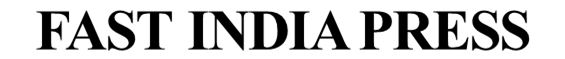We all know UPI payments are becoming very much popular day by day. With UPI you don’t need to carry cash or worry about excess payment or return.
But, have you ever experienced no internet connection in the middle of a payment using online UPI apps like Google Pay, Paytm, PhonePe and others? If yes, then BHIM *99# is a mobile banking service for you that helps to send or receive UPI payment, change account pin, balance enquiry without any internet connection. It is a USSD (Unstructured Supplementary Service Data) based mobile banking service that works offline.
The *99# service is offered by 83 banks and 4 telecom operators in India. The service can be accessed in 13 different languages including English and Hindi. And the interesting part is you can use this feature both on smartphones and feature phones.
Advantages of using this service:
- You can use this on your feature phone
- You don’t need to worry about internet connection to make UPI payments.
- This functionality is offered by all the major banks in India.
- Round the clock availability, works on holidays.
Important Note: The *99# service worked on all types of phones. But to make the call make sure you are using the same phone number which is linked with your bank account, otherwise the service won’t work.
UPI Payment without Internet
Here are the steps to make UPI payments without an internet connection.
- Dial *99# from your phone to enter the BHIM payment system.
- Enter your bank name or first 4 letters of your bank’s IFSC code.
- Then, enter the amount and your UPI pin.
- After your payment will successfully done you will be charged Rs. 0.50 paisa per transaction for using the BHIM *99# service.
Currently you can make a maximum payment of Rs. 5000 per transaction.
Share this guide with your friends.